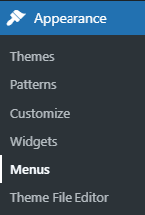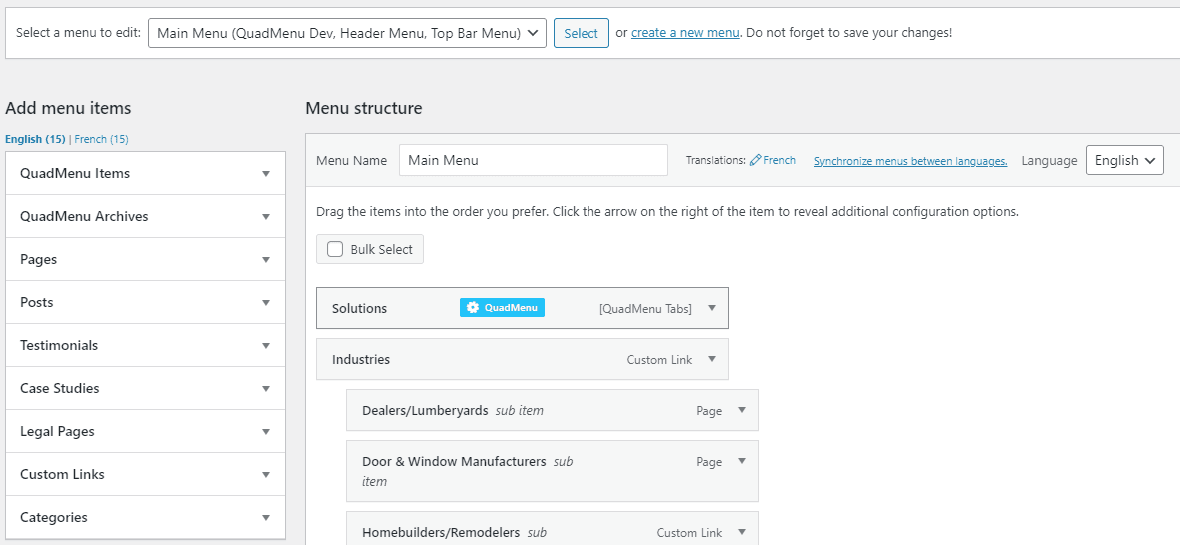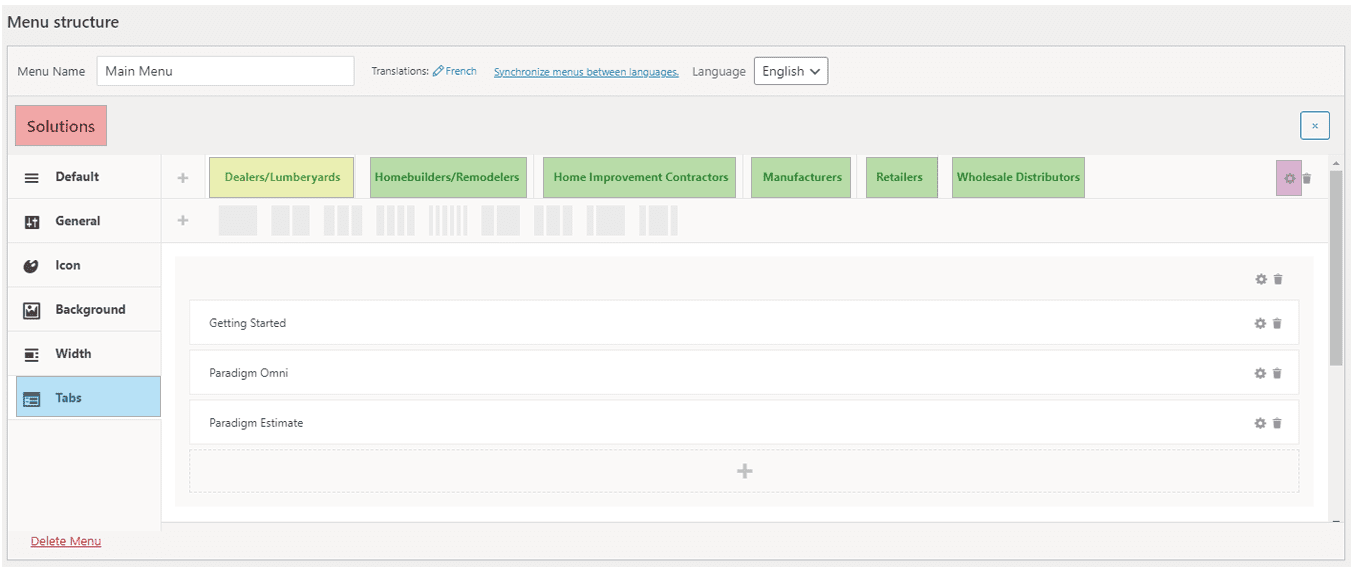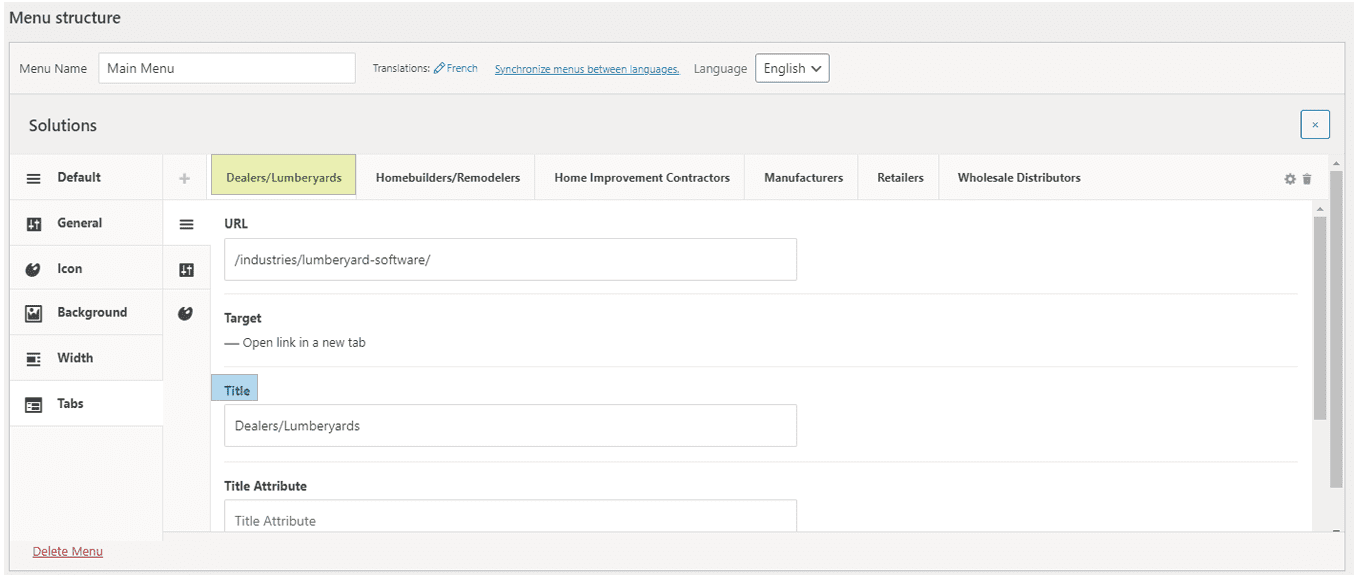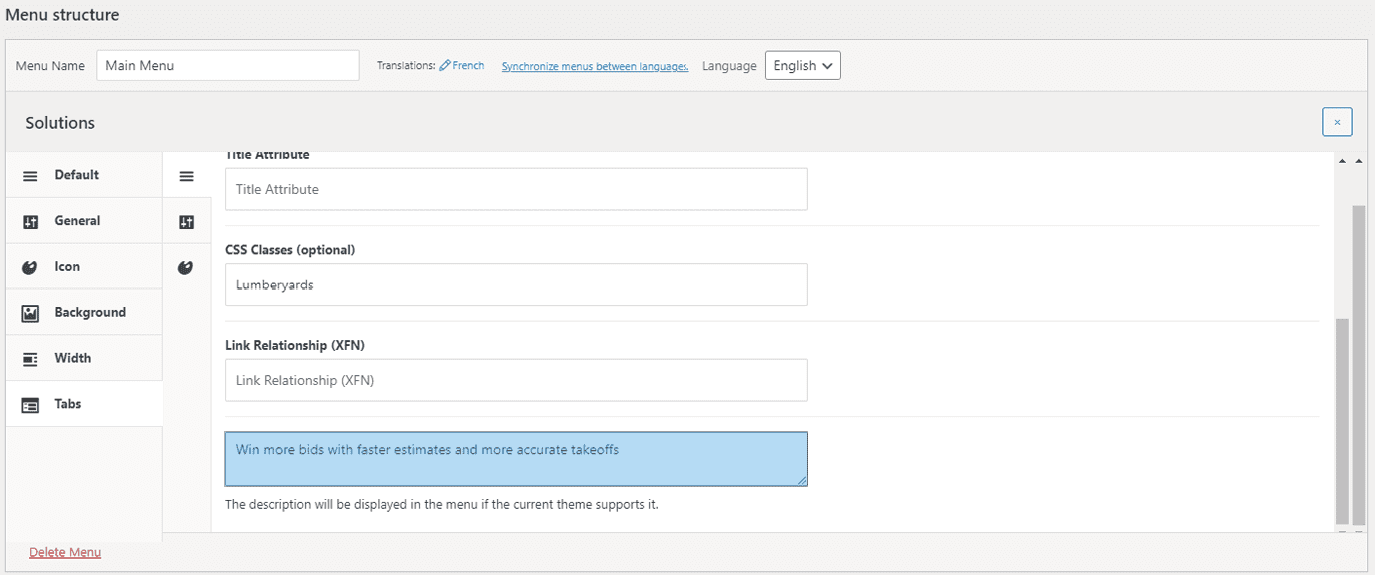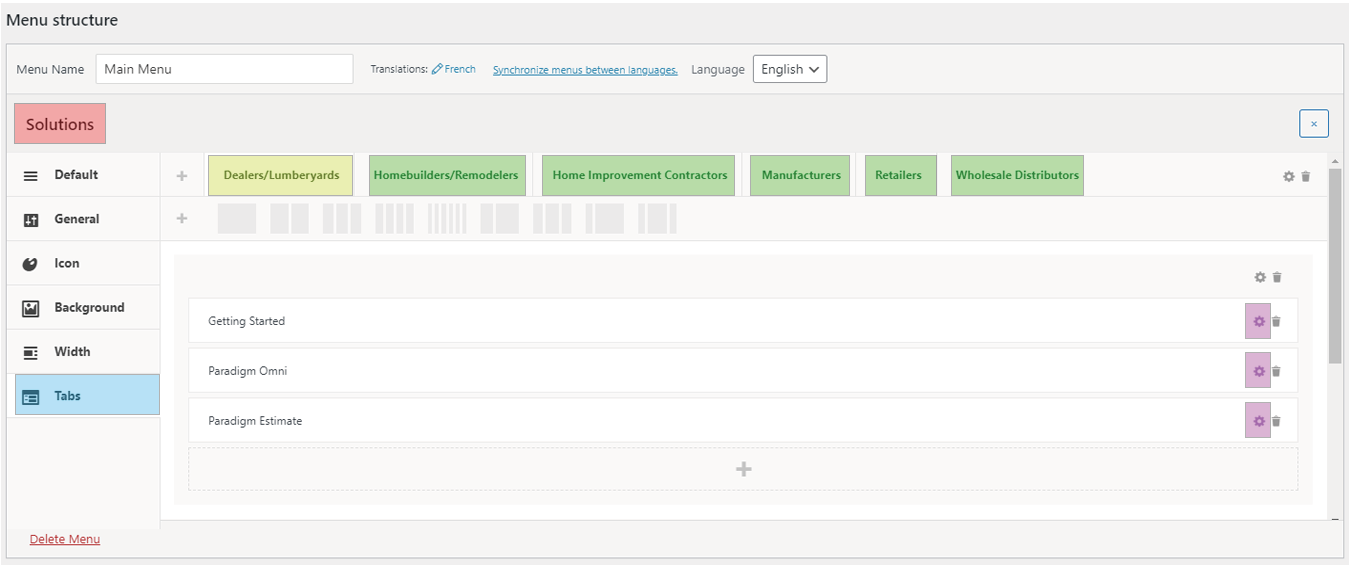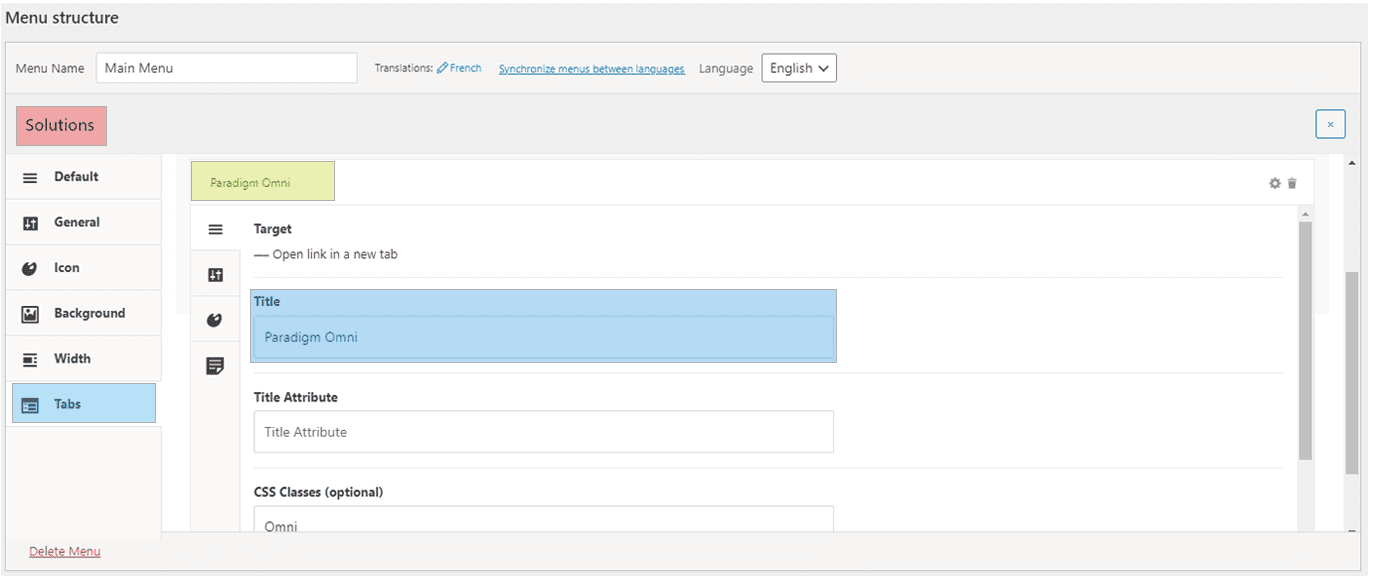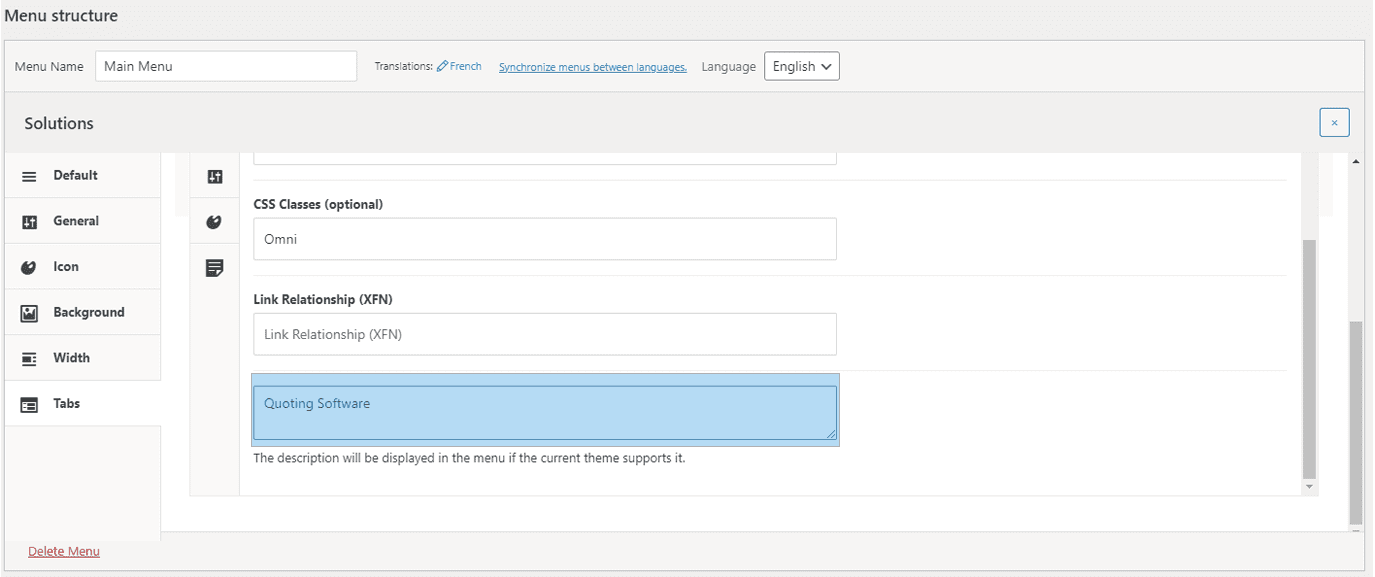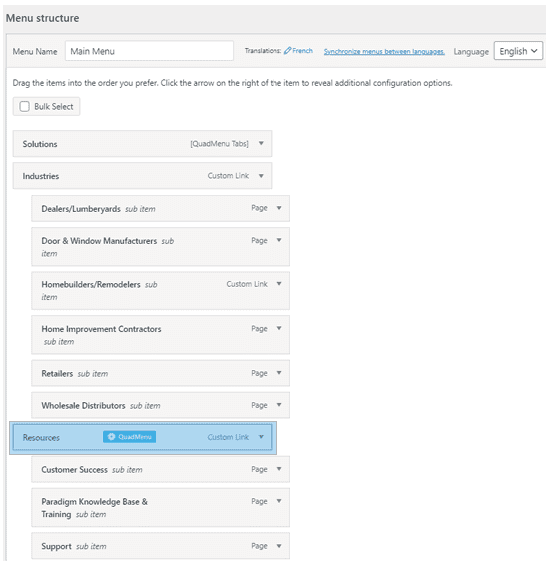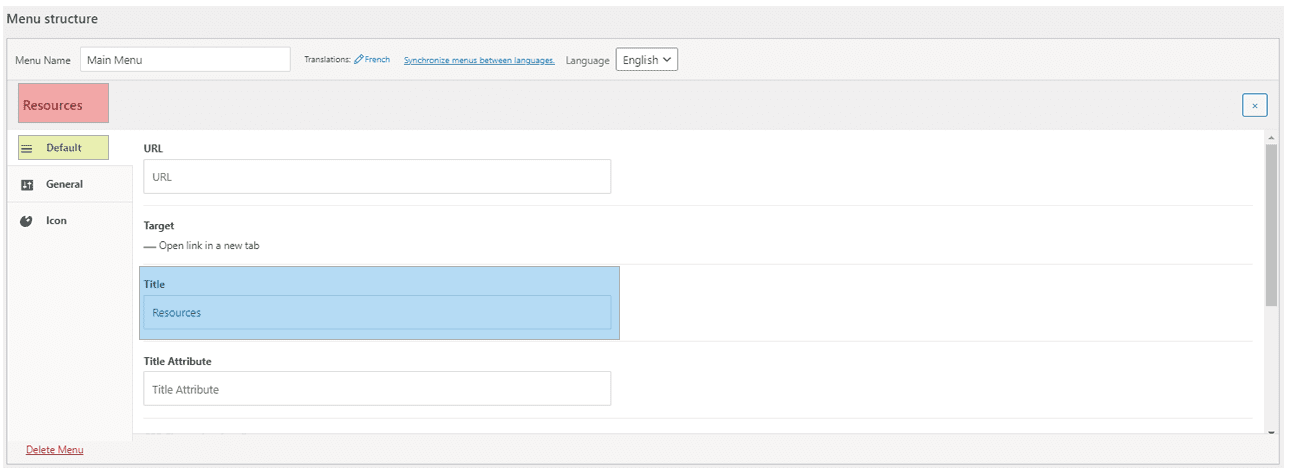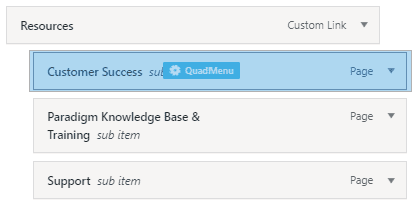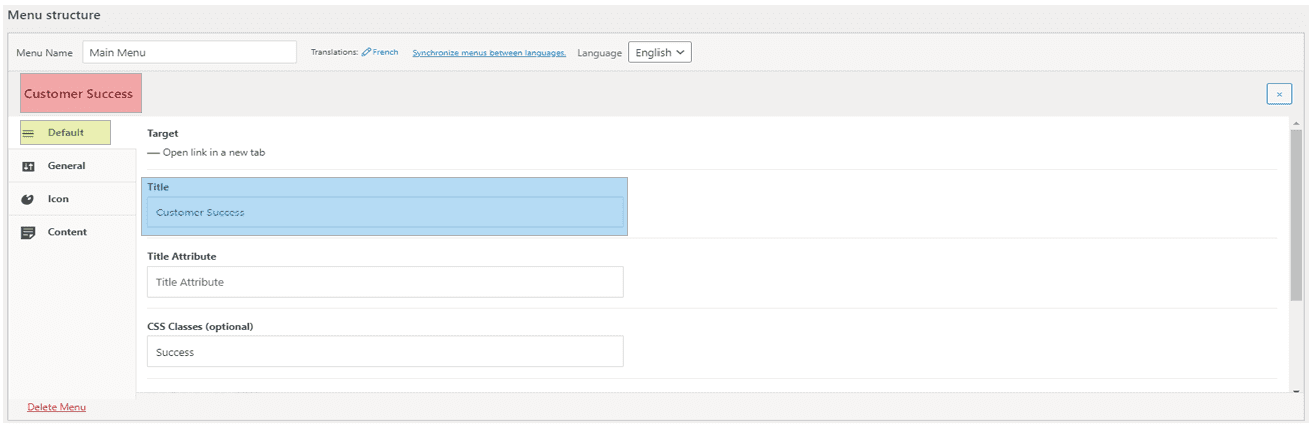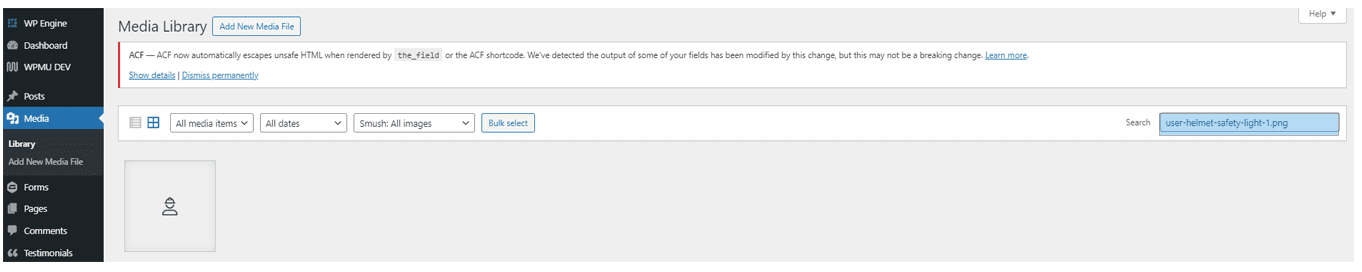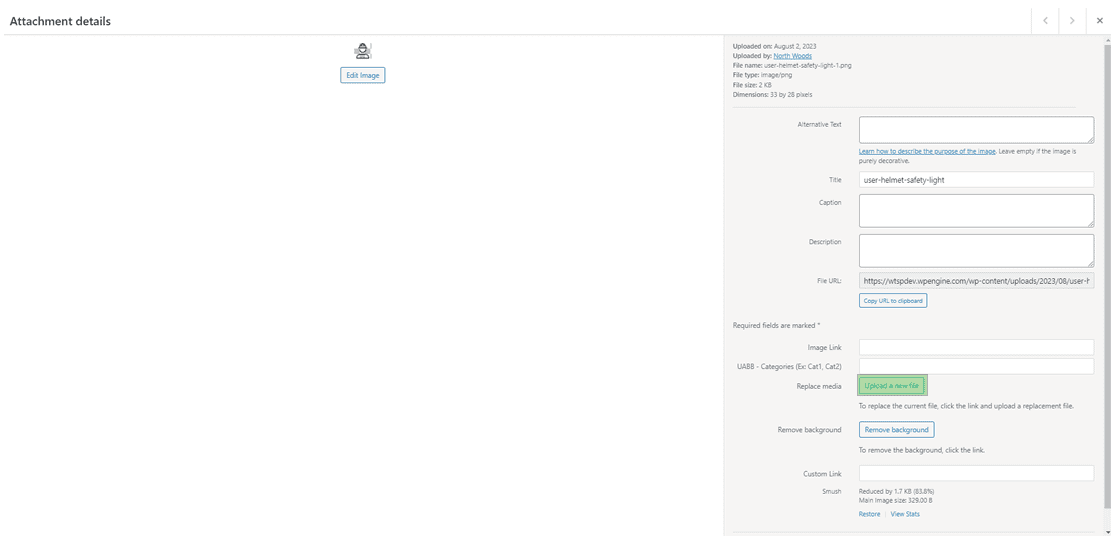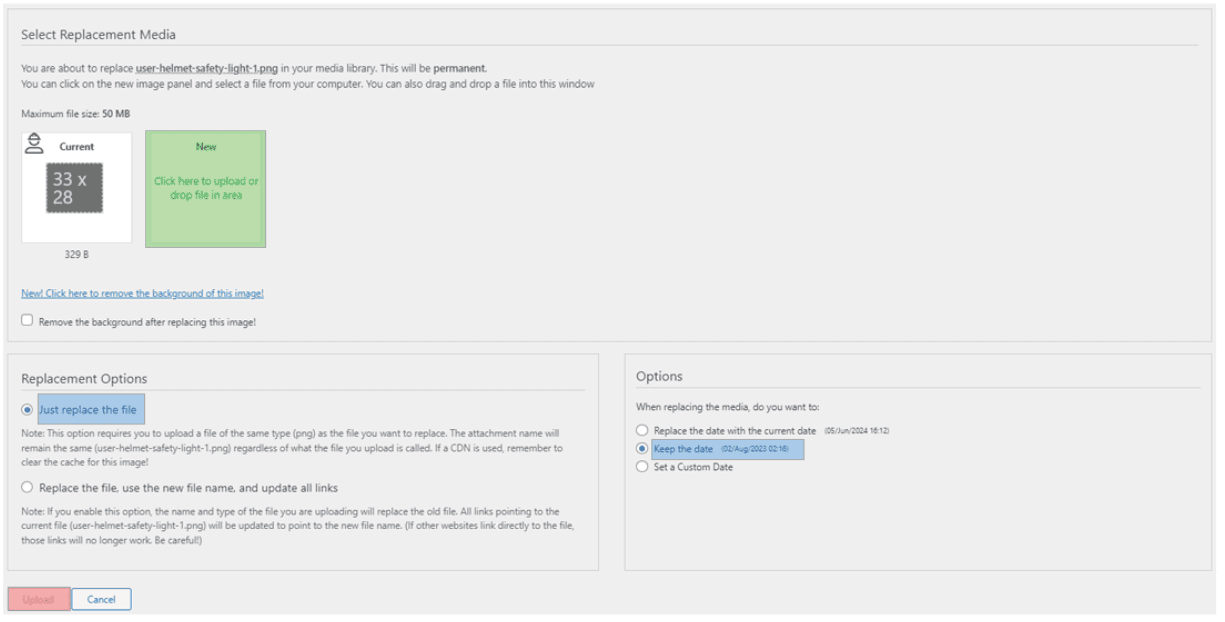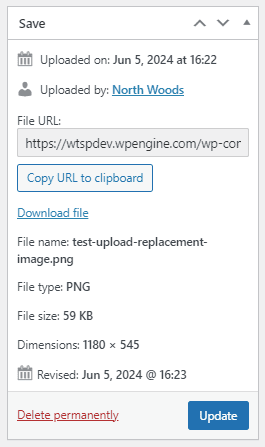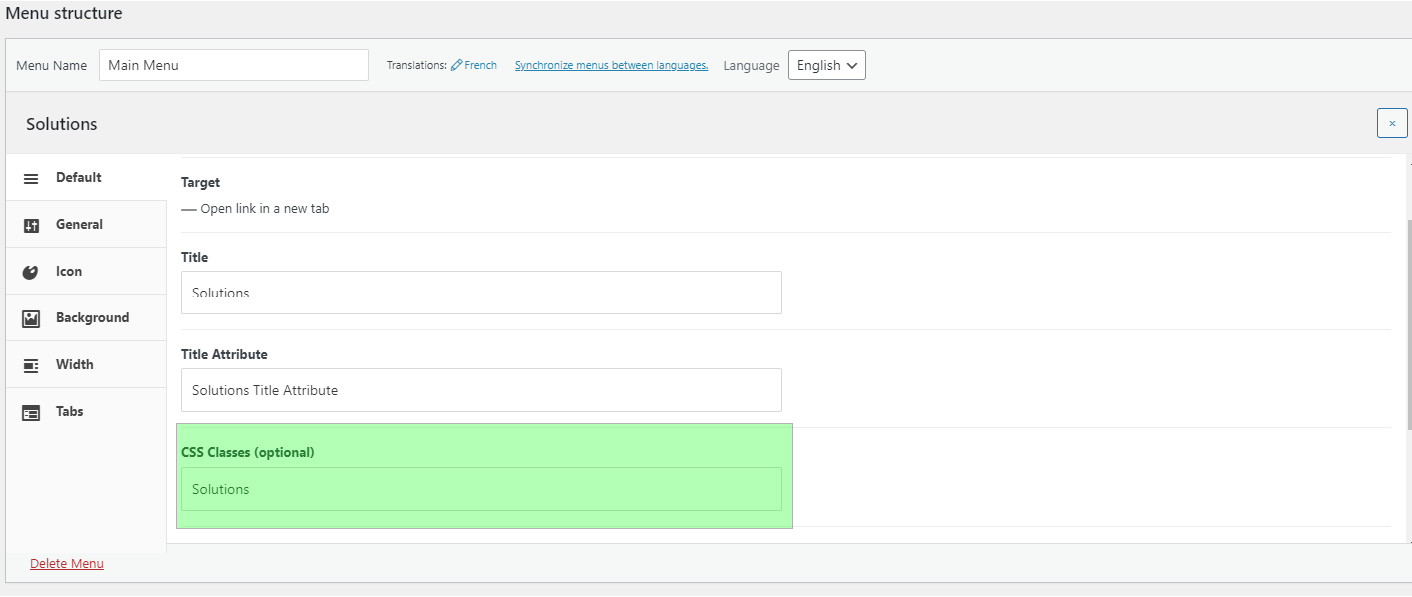Documentation
Updating Navigation + Quad Menu Plugin
We'll be providing specific steps, code, and processes to help guide you through managing changes to the main navigation which uses the Quad Menu plugin.
____________________
About the Navigation
The current Paradigm navigation has been highly customized. The documentation link (see below) provides documentation from the plugin developer (Quad Menu).
Additionally, the documentation we'll be providing for titles, subtitles, and icons requires updating CSS which could potentially break the site if not properly formatted.
Let's start by preforming safeguards to protecting the site from any potential scripting errors if they were to occur.
____________________
Environment Backup
To safeguard against potential code formatting errors with changes to the navigation, preform a WP Engine backup of the environment. You can always revert back to a previous version and begin again.
____________________
Updating Titles & Descriptions (subtitles)
The current navigation is utilizing a navigation plugin called Quad Menu. The navigation has been highly customized, so the documentation link that we'll be providing may not always be relevant or work with the current navigation state.
Tab:
Solutions
Tab:
Solutions Subitems Sidebar Content
Tab:
Industries | Resources | About | Join Our Team | Sign In
____________________
Managing Icons (already existing icons)
The developer has hardcoded these images/icons into the CSS file which means we need to follow a few steps to update the image/icon, when needed.
File Formatting Tips
Things to consider before replacing images / files:
- file type
- most of the icons being used have the file extension: PNG
- file size
- most of the icons are relatively small and should not exceed 500kb
- file dimensions
- confirm the file being uploaded is not smaller than 50x50px
Steps to Upload New Files
Confirm Menu CSS Class is entered
Tab:
Solutions > Icon Filenames
Tab:
Industries > Icon Filenames
Tab:
Resources > Icon Filenames
____________________
Managing Icons (New Nav Option w/new Icon that isn't already being used)
Please contact us (Northwoods) as there are CSS requirements (new classes) to wire-up when adding a new nav option that isn't already established.